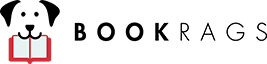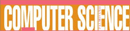|
This section contains 191 words (approx. 1 page at 300 words per page) |
A scroll bar is a bar that appears somewhere on a window, typically on the right side or along the bottom of the window. The scroll bar functions to control which portion of the document is displayed in the window's frame.
The scroll bar makes it easy to move to any desired location in a file. The speed at which this occurs is dependent on the speed at which the scroll bar is moved. When the desired area of the file is on-screen, the desired precise location can be chosen via the mouse manipulation of the cursor. This is accomplished much more quickly than is possible by scrolling through the document line by line.
Typically, a scroll bar has arrows at either end, a middle region, and a scroll box (also known as a thumb or elevator) that can move from one arrow to the other. This movement relates to the position in the document. Clicking on the arrows causes the document to move, or scroll, in the indicated direction. Quicker movement is possible by dragging the scroll box to the corresponding part of the scroll bar.
|
This section contains 191 words (approx. 1 page at 300 words per page) |