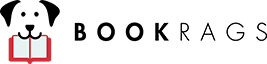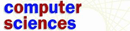|
This section contains 1,751 words (approx. 6 pages at 300 words per page) |

|
In the early days of computers, commands and data were input via a keyboard. On early computer monitor screens, the text entry position was denoted by a blinking underscore or vertical bar, called a cursor. At first, users had no control over the location of this cursor; later, directional arrow keys and key commands allowed users to select text entry points. In more recent operating systems that utilize a graphical user interface (GUI), the cursor still indicates the point where text may be entered, but it is also a visible and moving on-screen pointer controlled with an input device, such as a mouse. The computer operator uses the pointing cursor to establish where the position indicator cursor should be placed, or to select a program to run or file to view. Typically, the pointing cursor appears on the screen as an arrow.
Since early...
|
This section contains 1,751 words (approx. 6 pages at 300 words per page) |

|