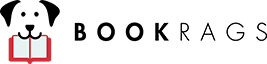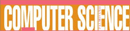|
This section contains 291 words (approx. 1 page at 300 words per page) |
Cable connectors make possible the connection of peripheral devices to a computer. A variety of connectors exist, depending upon the device or function.
Computers that are part of an ethernet local area network are linked via a J45 connector. Audio connection utilizes another type of cable called a RCA. The RCA cable consists of a central conductor surrounded by a shield, typically constructed of braided or twisted copper. This design allows for clear transmission of an audio signal while preventing extraneous noise from entering the audio signal stream.
The RS232 data interface is a widely used connector for serial ports—a general purpose interface that can be used for almost any type of device, where information is transmitted at one bit at a time. Serial ports also accommodate RS-422 cable connectors. These serial connectors consist of a number of pins--9 or 22, depending on the type of connector-- that fit into corresponding holes in the port. The pins enable various signals to be transmitted, such as data transmission and received, request to send, ring indicator, and more.
Devices such as printers are generally connected to another type of port, the parallel port. On personal computers, the connection is via a type DB-25 25-pin connector. On the Macintosh, the equivalent is called the SCSI (small computer system interface) port. Both types of connector are necessary for devices that need a relatively high bandwidth to operate.
Still another set of cable connectors is designed for a port called the USB (universal serial bus). A single USB connection can connect up to 127 peripheral devices. High information transfer rates are possible (up to 12 million bits per second). Over time, USB peripheral connections will likely replace both serial and parallel port connections.
|
This section contains 291 words (approx. 1 page at 300 words per page) |