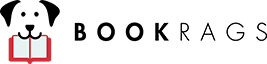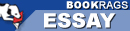|
This section contains 967 words (approx. 4 pages at 300 words per page) |

|
Connecting Your Computer
Summary: Describes the process of connecting a computer to a monitor and connecting accessories, including a printer.
Connecting a computer is not that hard, but it requires some steps which should be taken cautiously, and it also involves lot of patience. Some people pay technicians just to hook up their computer, which I think is very useless and absurd. Now if you follow my steps which I consider are really easy, then you should be able to hook up your PC in as much time as it would take you to make a sandwich. To begin with, you should make sure that you have following things with you: 2 power cords (1 for monitor and 1 for a CPU), 1 keyboard with a purple cord, 1 mouse with green cord, a Central Processing Unit (CPU), 1 monitor, 1 pair of speakers and 1 printer (optional). After doing so, you should get a 6 or 7 outlet surge protector as a protection for your computer, but this choice is completely optional. Now, follow the subsequent steps...
|
This section contains 967 words (approx. 4 pages at 300 words per page) |

|