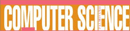|
This section contains 830 words (approx. 3 pages at 300 words per page) |

|
Most personal computers in use today provide an interface for their users that employs windows, icons, menus, and pointing devices. WIMP interfaces allow the user to exchange information with the computer by means of a pointing device (often a mouse) and a video monitor.
The pointing device referred to in the WIMP acronym enables the user to select images, words, and the like on the display screen. The pointing device can be any one of a number of devices, such as a touch-pad or trackball, but is most often a mouse. By manipulating the pointing device the user sends information to the computer, which in turn directs movement of a pointer (or cursor) on the monitor. The pointer is a symbol such as a small angled arrow or a figure shaped like the letter I...
|
This section contains 830 words (approx. 3 pages at 300 words per page) |

|